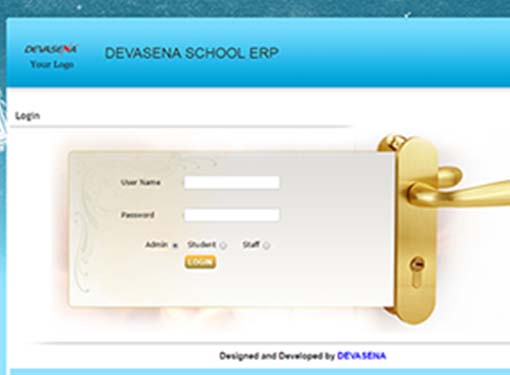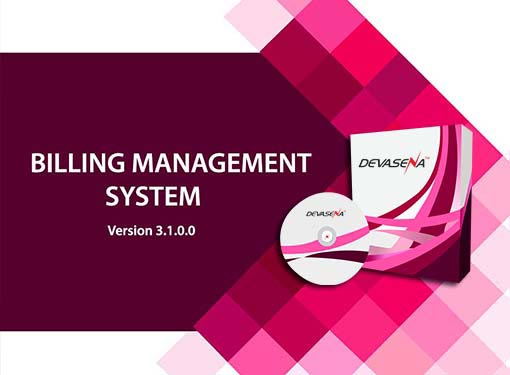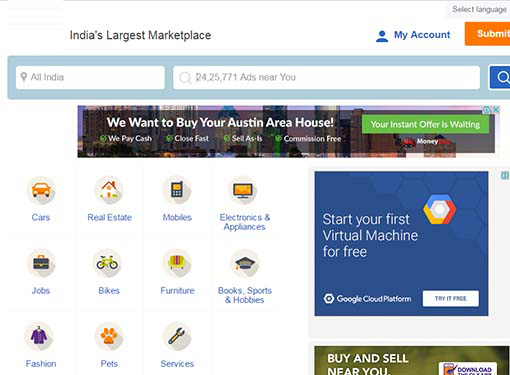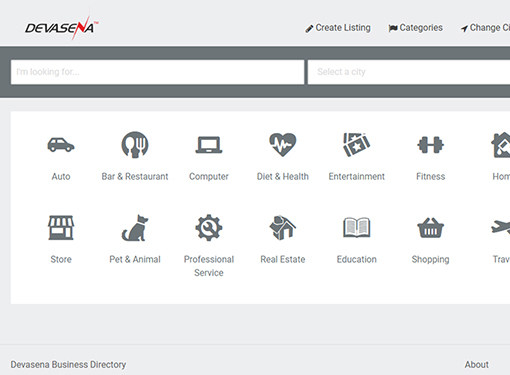Billing Management System

Best Ways To Implement ERP Billing in 2021
Modern innovations and technology have been able to transform the whole business scenario over the last few decades. With time we can see new ideas are being used to help different industries deal with the challenges they face. As a business owner, your objective should always be to let the business grow and cope with the difficulties that come in the way.
ERP systems have come into existence in order to help businesses better efficiency along with improved productivity. The introduction of ERP billing system has helped businesses to enjoy good inventory management, better data security, safe backup and many other features. So, how are you going to implement ERP billing in 2021? Let's find that out in this blog.
Login Details |
|
Username : devasenaups@gmail.com |
Password : 12345678 |
Rs.20,000 (+18% G.S.T) Rs.23,600
| Yearly Renewal Rs.20,000 + (18% G.S.T)
Login Details |
|
Admin Username : devasenaups@gmail.com |
Password : 12345678 |
Customer Username : sales@devasena.com |
Password : 12345678 |
Pro Version - Rs.30,000
(+18% G.S.T) Rs.35,400 | Yearly Renewal Rs.30,000 + (18% G.S.T)
Login Details |
|
Admin Username : devasenaups@gmail.com |
Password : 12345678 |
Customer Username : sales@devasena.com |
Password : 12345678 |
Pro with E-Commerce - Rs.40,000
(+18% G.S.T) Rs.47,200 | Yearly Renewal Rs.40,000 + (18% G.S.T)
Be aware of the challenges - if you don't know that the problem is, how are you going to implement the solution? As a business owner you should be well aware of all the challenges that your business is currently facing. You should be knowledgeable about the features of ERP and how they can help you in real life. Once you are aware of your challenges, then you’ll find it easier to implement the system.
Everyone must be aware of it - before you go ahead and implement ERP billing, it is essential that everyone associated with your business is aware of the system. There should be absolute clarity in the organization about the kind of system it is and how it can help. Make an announcement and clear plan about the use of ERP billing in the day-to-day activities. This will help everyone to understand how ERP can be of great use to them on a regular basis.
Choose the right service provider - in 2021 you are going to find a lot of ERP service providers and that too at affordable prices. But, in order to get the best efficiency and business productivity, you must choose the right service provider. The right provider will help you get the exact features you are looking for and the best ways to implement ERP in your business. Some of the top service providers train your employees to get familiar with ERP systems.
Have a realistic plan always - the ERP system can surely help your business to grow over time. But, you need to have a very realistic plan. Discuss with your employees about how ERP is helping them, whether it is allowing them to deliver better efficiency and so on. Having a plan on how to use the system for your benefit is an important task to manage.
Final Words - these are the useful tips that will help you to implement ERP billing in the best possible way. Make sure that you execute the ERP system in such a way that your goals and business objectives are getting benefited. An ERP billing system will help you to maximize your profits, reduce human errors and increase the potential of your business team over time.
Registration |
Logs |
Database: Backup, Restore |
Customer |
Sales Man |
Supplier |
Product |
Purchase |
Stock In |
Service |
Voucher |
Billing Invoice |
Payment |
SMS |
Records : Customer, Sales Man, Supplier, Product, Purchase, Service, Quotations, Service Billing, Payment |
Reports : Sales, Stock in and Stock out, Purchase, Expenditure, Creditors and Debtors | Daybook : Purchase Daybook , General Daybook |
Supplier Ledger |
Customer Ledger |
General Ledger |
Relationship: Customers, Staffs, Suppliers |
Item, Inventory: Items, Inventory |
Purchase Order: Customer PO, Supplier PO |
Request & Promotions: Reward Customer Now, Customer Rewards, Promotions, All Requests |
Delivery Challan: Customer DC, Supplier DC |
Sales: Quotation, Invoice, Payments |
Purchases & Payments: Purchase, Purchases Payments |
Bankings & Transactions: Bank Account, Bank Account Deposit, Bank Account Transfers, Transactions, Expenses |
Wishes & Promotional: SMS Messages, Email Messages, Referal Enable/Disable, Referal History |
GST Return: GSTR1 |
Reports: Sales Reports, Customer PO Reports, Supplier PO Reports, Supplier DC Reports, Customer DC Reports, Customer Statement, Instamojo Payment Report, Sales History Reports, Purchase Reports, Expense Reports, Income Reports, Income VS Expense Reports, Receivable payment |
Company Details: Company Settings, Assesment Year, Auto SMS/EMAIL, Team Members, User Roles, Warehouses |
General Setting: Item Categories, Income Expense Category, Units, Sms Setup, Database Backup, Print Barcode |
Finance: Taxes, currencies, Payment Terms, Payment Methods, Payment Gateway |